javaで書いたサンプルコードです。 実行ディレクトリに「CircleRenderTest.png」という画像ファイルを出力します。 フレームは使っていません。
// CircleRenderTest.java
import java.io.File;
import javax.imageio.ImageIO;
import java.awt.Color;
import java.awt.Graphics;
import java.awt.image.BufferedImage;
import java.awt.image.WritableRaster;
public class CircleRenderTest
{
public static final int IMAGE_SIZE = 420;
public static final String FILE_NAME = "CircleRenderTest.png";
public static final int ALPHA_MAX = 255;
public static final int RADIUS_MAX = 200;
private int [][] _D;
private BufferedImage _img;
public void initD()
{
_D = new int[RADIUS_MAX + 1][];
_D[0] = new int[1];
_D[0][0] = 0;
for(int r = 1; r <= RADIUS_MAX; r++)
{
int y_max = (int)(Math.ceil( (double)r / Math.sqrt(2.0) ) );
_D[r] = new int[y_max + 1];
for(int y = 0; y <= y_max; y++)
{
double x = Math.sqrt(r * r - y * y);
_D[r][y] = (int)(ALPHA_MAX * (Math.ceil(x) - x) );
}
}
}
public void drawCircle(int cx, int cy, int r, int color)
{
int[] Dr = _D[r];
int x = r;
int y = 0;
int d = 0;
int d_old = 0;
// 軸上の点は4wayでいいんだけど、手抜き
setPixel8way(cx, cy, x, y, color, ALPHA_MAX);
while(y < x - 1) // 内側のピクセルと45度の線を比べる
{
y++;
d = Dr[y];
if(d < d_old)
{
x--;
}
setPixel8way(cx, cy, x , y, color, ALPHA_MAX - d); // 外側のピクセル
setPixel8way(cx, cy, x - 1, y, color, d); // 内側のピクセル
d_old = d;
}
}
public void setPixel8way(int cx, int cy, int x, int y, int color, int alpha)
{
int rgba = alpha << 24 | color;
_img.setRGB(cx + x, cy + y, rgba);
_img.setRGB(cx + x, cy - y, rgba);
_img.setRGB(cx - x, cy + y, rgba);
_img.setRGB(cx - x, cy - y, rgba);
_img.setRGB(cx + y, cy + x, rgba);
_img.setRGB(cx + y, cy - x, rgba);
_img.setRGB(cx - y, cy + x, rgba);
_img.setRGB(cx - y, cy - x, rgba);
}
public void run()
{
_img = new BufferedImage(IMAGE_SIZE, IMAGE_SIZE, BufferedImage.TYPE_INT_ARGB);
Graphics g = _img.createGraphics();
initD();
int color = 0;
for(int r = 0; r <= RADIUS_MAX; r += 10)
{
drawCircle(
IMAGE_SIZE / 2,
IMAGE_SIZE / 2,
r,
calcColor(color++) );
}
try
{
ImageIO.write(_img, "png", new File(FILE_NAME) );
}
catch(Exception exc)
{
exc.printStackTrace();
}
}
public int calcColor(int r)
{
int rgb = (r % 6) + 1;
return
( (rgb & 0x4) > 0 ? 0xff0000 : 0) |
( (rgb & 0x2) > 0 ? 0x00ff00 : 0) |
( (rgb & 0x1) > 0 ? 0x0000ff : 0);
}
public static void main(String[] args)
{
CircleRenderTest thisApp = new CircleRenderTest();
thisApp.run();
}
}
実行結果はこんな感じ。
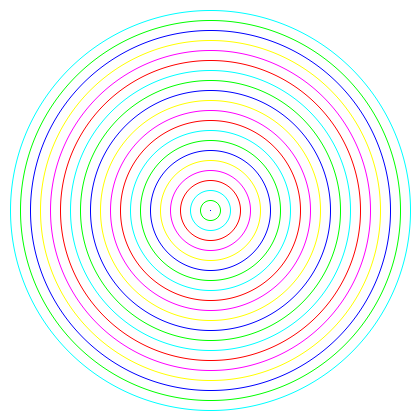
実行結果の画像を保存してペイントソフトなどで拡大すると、アンチエイリアスがかかっているのが確認できます。 ただし、WindowsXPのMSペイントはアルファ値に対応していないらしく、アンチエイリアスが確認できません。 (以降のMSペイントはどうなんでしょう?) 適当なペイントソフトを用意して見てください。
サンプルコードはコピー&ペースト可です。 しかし、いくつか注意点があります。
コピー&ペーストしてコーディングする場合は、↑の項目を各自で改良して使ってください。 それと、次の項目に書いた課題も参照。